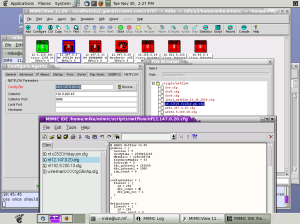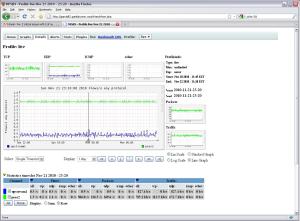We will discuss about some fundamental concepts associated with network simulators, in this post. We will also attempt to distinguish some confusing crucial facets of network simulator which make uncertainty amongst readers.
Network simulation & simulator:
With the assistance of network simulation, any network can be modelled effortlessly. The fundamental idea of this model is to monitor the equivalent outcomes for evaluating configurations, performance, scalability, and various features of networking applications. Typically, it is extremely simple to study diverse set-ups at very low cost and try out networking changes instead of testing on a real network. However, network simulators aren’t perfect. They can’t ideally model the entire details of the networks. Nonetheless, if well simulated, they’ll be close enough so as to offer the researchers a significant understanding into the network under check, and how transformations will have an effect on its function.
Network simulators classified into diverse kind on the base of some norms such as they’re commercial or free, and they’re simple or complex.
Open source & commercial simulators:
Several network simulators are open sourced, which signifies that they’d offer the source code to its users for free. In such simulators the whole thing is open and everybody can contribute to it. There is no restriction on its interface, so it is also open for further enhancements. Due to its adaptability, new developments of latest technologies are done in a very quickly compared to commercial network simulators.
At the same time, the commercial network simulator signifies that they wouldn’t offer the source code of its application and the associated packages to its user, for free. To get its certified version users should have to disburse for total software, or they’ve to disburse exact packages that meet their exact usage needs. Commercial simulator has its advantages and disadvantages. The major benefit is that it supervised and sustained constantly by some professional staff of the organization, and it usually has comprehensive and updated documents. However, open-source simulator is unfavourable in this facet because there’re not adequate dedicated individuals working on its documents. This develops many serious issues when diverse editions come with several new things, and it’ll become more complicated to trace or comprehend the earlier codes without any appropriate documentation.
Overall, we can say for effective network management, network simulators are must have tools. Now, it depends on you which kind of network simulator you choose.